Video Archive
Augustana District Video Archive
2024 COTC Convention
2023 COTC Convention
2023 Annual Meeting
2023 Youth Retreat
2022 COTC Convention
2021 COTC & Annual Meeting
2020 COTC Convention
2019 COTC Convention
2024 COTC Convention
2024 Convocation of the Cross
9 Videos
2023 COTC Convention
2023 Convocation of the Cross | Convention
9 Videos
2023 Annual Meeting
2023 Annual Meeting
6 Videos
2023 Youth Retreat
2023 HS Youth Retreat
1 Videos
2022 COTC Convention
2022 Convocation of the Cross & Convention
12 Videos
2021 COTC & Annual Meeting
2021 Convocation of the Cross & Annual Convention
8 Videos
2020 COTC Convention
2020 Annual Convention
3 Videos
2019 COTC Convention
2019 Theological Conference
5 Videos
Full Screen Directions

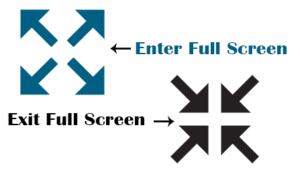 To view any of the videos at full screen, just click the icon that looks like the arrowed “X” image which is usually located in the lower right corner of each video, and your video should pop into full-screen mode. To get out of full-screen mode, just tap the “Esc” key or click the “Exit Full Screen” icon located in the same position as the first.
To view any of the videos at full screen, just click the icon that looks like the arrowed “X” image which is usually located in the lower right corner of each video, and your video should pop into full-screen mode. To get out of full-screen mode, just tap the “Esc” key or click the “Exit Full Screen” icon located in the same position as the first.